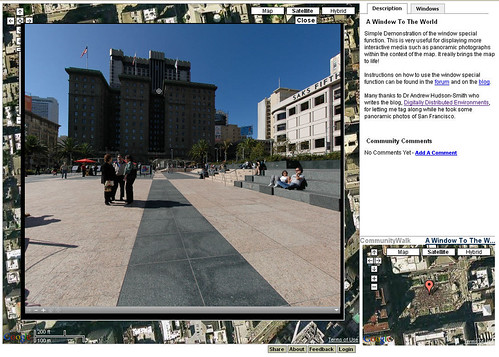Maybe it's just me, but I think this is pretty friggin cool...
I just finished putting the final touches on the new "window" function. The purpose of this function is to provide some more flexibility over what you can display in the context of the map. Specifically it was meant to allow people to display panoramic photos in a map, like the ones Dr Andrew Hudson-Smith has taken of London.
Dr. Hudson-Smith's Digitally Distributed Environments BlogIn fact, Dr. Hudson-Smith visited San Francisco a couple of weeks ago and I had the pleasure of driving him around to take a few panoramics of San Francisco. We were only able to take four pictures, and he has only had time to convert two of them into the quicktime format, but I am just too eager to show off this new functionality, so I went ahead and made a map of the two pictures. I'll be adding in others as he finishes them.
Example Panoramic Map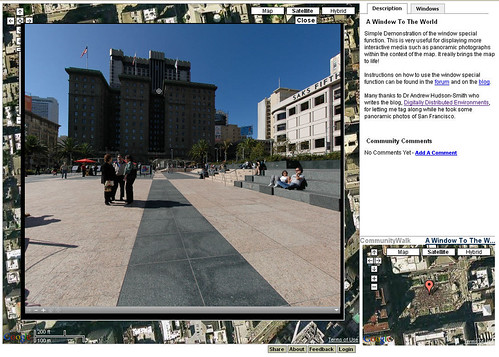
The panoramics are not hosted on CommunityWalk. I don't yet offer a solution for that. Instead the window function allows you to display anything you want on the map using an IFrame. This allows you to display any other website in the context of the map.
I decided to do it this way so that you would have the maximum flexibility over what content you displayed and so that you can provide more explanation about these links to your viewers. This explanation may be something like "Requires Quicktime" or "May take a moment to display", etc.
You can choose to display the IFrame with or without scroll bars and with or without a larger view. You can also designate a maximum size for the larger view. You can find more extensive instructions for this functionality in the forum.
More Extensive InstructionsThere may very well be some bugs with this and I'd love to hear any feedback people have. So please leave comments or drop me an email to report bugs or let me know what you think!