A Few Usability Enhancements
We've been so busy making the performance and stability of CommunityWalk better over the past few weeks that there has not been much time left over for enhancements and features to the site. So we did up a small release which fixed up a number of bugs and introduced two small but important usability enhancements.
The first simply makes it easier to enter in address information by providing a larger area to work with. You can now easily take an address from any website, copy it, and paste it right into the text area shown in the picture below.
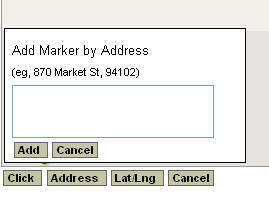
The second makes is easier to edit the categories for your map while you are creating or editing a location rather than having to go to the "My Communities" page. Now you can simply click the link "Edit Categories" just below the "Subcategory" field in the infowindow popup as shown below.
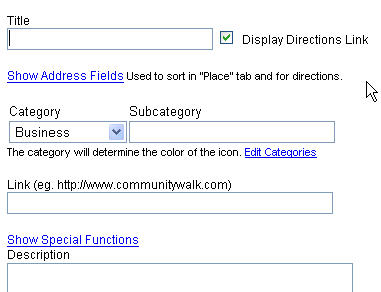
Then a window will pop open that provides access to the map's categories. You can add and delete them, rename them, and change their color* without ever leaving the map page.
* color changes are only reflected after you have saved the location you are editing

Clicking save will let you use any new categories you've added on the location you are creating or editing. Once you save the location all of the color changes will be made as well.
The first simply makes it easier to enter in address information by providing a larger area to work with. You can now easily take an address from any website, copy it, and paste it right into the text area shown in the picture below.
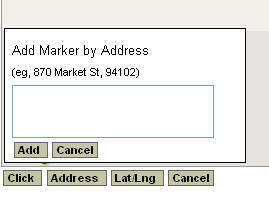
The second makes is easier to edit the categories for your map while you are creating or editing a location rather than having to go to the "My Communities" page. Now you can simply click the link "Edit Categories" just below the "Subcategory" field in the infowindow popup as shown below.
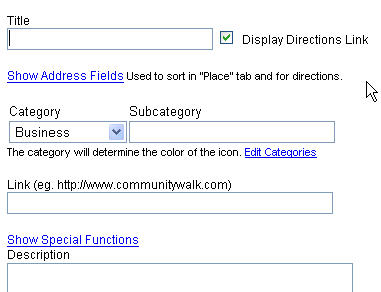
Then a window will pop open that provides access to the map's categories. You can add and delete them, rename them, and change their color* without ever leaving the map page.
* color changes are only reflected after you have saved the location you are editing

Clicking save will let you use any new categories you've added on the location you are creating or editing. Once you save the location all of the color changes will be made as well.


0 Comments:
Post a Comment
<< Home