Add CommunityWalk Maps To Your Google Home Page
Hot on the heels of the enhanced mini map iframe functionality (See Previous Post), I whipped up a little Google Home Page module that lets you include any map from CommunityWalk on your Google Home Page.
Here is an screen shot of my Google Home Page where I included one of my favorite maps, Big Ben's Virtual Victoria.
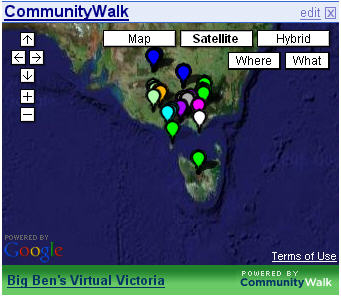
IF you want to do this yourself follow these steps:
1) Go to your Google Home Page
2) Click "Add Content" in the upper left corner of the screen
3) In the "Create A Section" field enter: http://www.communitywalk.com/google/cw_google.xml
4) This will add a blank CommunityWalk module to your Google Home Page
5) Now enter the ID of a map into the "Map ID" field. Any map's id can be found in the url of the map, so http://www.communitywalk.com/map/109 would have an id of 109
6) Click "Save"
And there you have it. Your personalized CommunityWalk map on your personalized Google Home Page.
Here is an screen shot of my Google Home Page where I included one of my favorite maps, Big Ben's Virtual Victoria.
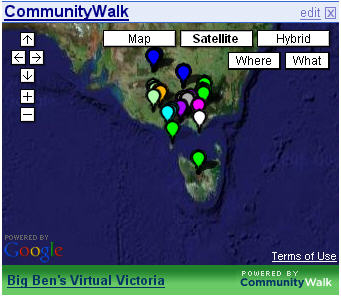
IF you want to do this yourself follow these steps:
1) Go to your Google Home Page
2) Click "Add Content" in the upper left corner of the screen
3) In the "Create A Section" field enter: http://www.communitywalk.com/google/cw_google.xml
4) This will add a blank CommunityWalk module to your Google Home Page
5) Now enter the ID of a map into the "Map ID" field. Any map's id can be found in the url of the map, so http://www.communitywalk.com/map/109 would have an id of 109
6) Click "Save"
And there you have it. Your personalized CommunityWalk map on your personalized Google Home Page.


0 Comments:
Post a Comment
<< Home